Mac Logger Setup
Table of Contents
Config Maclogger
This logbook interface only applies to OS X users who want fldigi to connect to and share data with the application MacLogger.
Open the configuration dialog and select the Maclogger configure item from the tree menu.
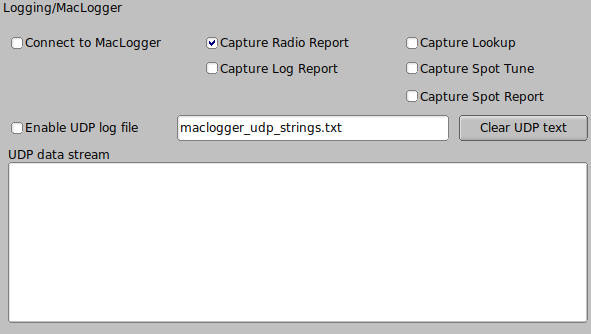
Enable the “Connect to MacLogger” check box and fldigi should find Maclogger and begin data exchanges. UDP socket streams will be displayed in the logging text control.