Execute menu item "File | Macros | Save" This will open a standard Win8 save dialog box.
Negotiate the Window file labyrinth to the folder
C:\Users\<username>\fldigi.files\macros\
You should find a single file with the extension mdf
macros.mdf
You can either overwrite that file or create a new one as in
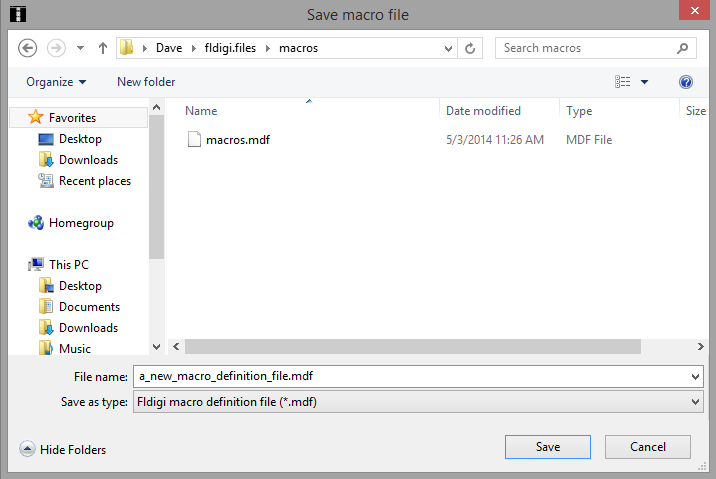
Be sure to press the "Save" button.
Now open the fldigi configuration dialog to the macro tab
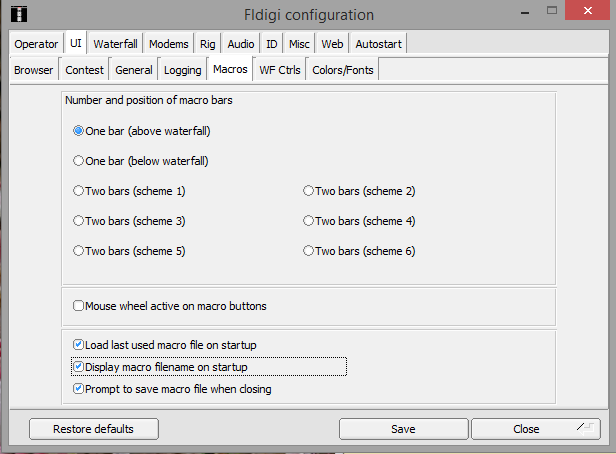
Check the bottom three boxes and press the "Save" button.
Close down fldigi and restart. You should see something similar to
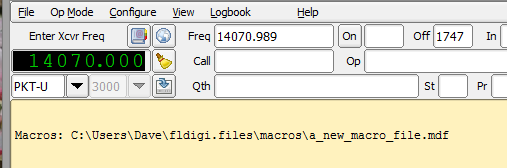
when fldigi starts up.
All screen shots from a Win 8.1 system.