Table of Contents
Configuration
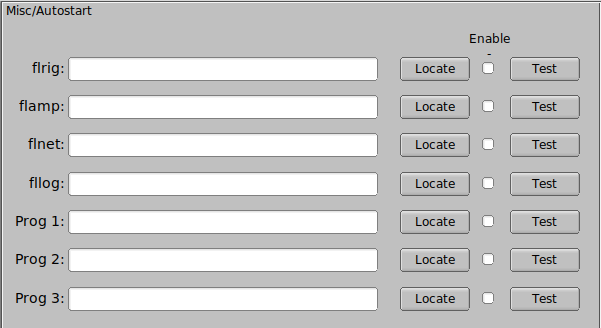
You can configure fldigi to start up to seven external programs when it begins execution
- flrig - Transceiver controller
- flamp - Amateur Multicast Protocol
- flnet - Net Control Operator database and logger
- fllog - fldigi compatible log server for multiple clients
- Prog 1..3 - user selectable programs
Program Selection
The location of each autostart program must be identified and entered into the respective text control. Use the "Locate" button to open a file browser. Select the executable and the full pathname to that file will be entered for you. You can also enter or modify each entry manually. The entry will appear similar to:
| Operating System | Entry |
|---|---|
| Windows XP | C:\Progam Files\flrig-1.3.31\flrig.exe |
| Windows 7 | C:\Program Files (x86)\flrig-1.3.31\flrig.exe |
| Windows 10 | C:\Program Files\flrig-1.3.31\flrig.exe |
| Linux | /usr/local/bin/flrig |
| OS X | /Applications/flrig-1.3.31.app |
On OS X you simply drag the application icon (in the Applications folder) to the respective text control.
The OS X "app" paradigm embeds the actual "unix binary" within the structure of the app directory (folder), i.e.
- /Applications/flmsg.app
- /Applications/flmsg.app/flmsg-4.0.3/Contents/MacOS/flmsg
Either the 1st or 2nd can be entered into the autostart control. If the first then fldigi will search for the unix binary pathname within the construct of the app directory.
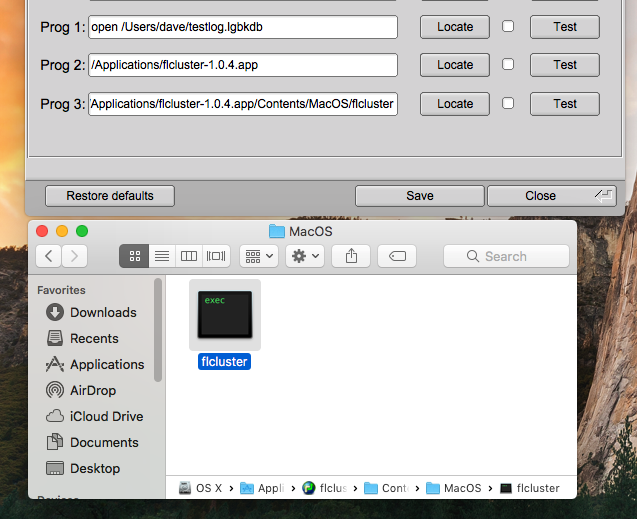
Prog 1:, Prog2:, and Prog3: will all start the correct application when pressing the respective Test button. Note that the unix binary for flcluster is tagged with the name "exec" in the Finder. Prog 1 uses the system "open" to start Athena, the logbook program associated with the lgbkdb extension.
If the /*.app/*/Contents/MacOS/ folder has more than one file and both are tagged as "exec" then fldigi may not reference the correct one.
In that case it is necessary to use the second format.
Drag the "app" icon to the control and the 1st entry results. Drag the "exec" icon to the control and 2nd entry results.
You must become conversant with the Unix directory system if you are working from within the context of an OS X terminal window. Open a terminal window and enter
echo $PATH
at the command line prompt. The terminal shell program should respond with:
/usr/bin:/bin:/usr/sbin:/sbin:/usr/local/bin:
which is the order in which directories will be searched to find a terminal reference binary. The OS X terminal shell program does NOT search the app folders for an executable. If you want to execute an app exec binary from the terminal window it is necessary to enter the full Unix pathname to that executable, i.e.
/Applications/fldigi-4.0.13/Contents/MacOS/fldigi
Testing-Enabling
You can test, or manually start each of the autostart programs using the respective "Test" button. If the desired application launches correctly you can check the Enable box for that application to have it launch when starting fldigi.
Return to Top of Page
Return to Main Page