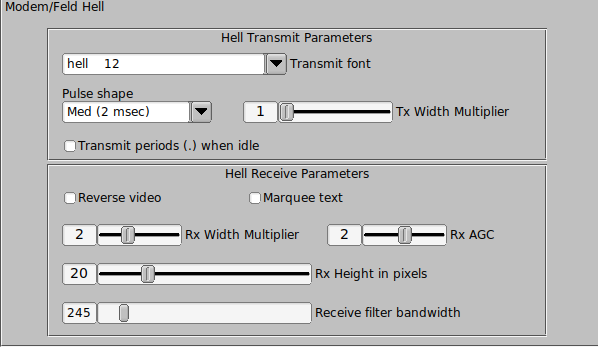
The Hellschreiber modes all use a video display that is basically a character-by-character facsimile. The shape of the characters is determined at the transmitting station. You can select from 15 different fonts, all of which have been designed for Feld Hell use. In normal use each dot of the character font is transmitted twice. You can increase the effective video s/n by transmitting the dots 2 or 3 times the normal. That is controlled by the Transmit width.
FeldHell is a pulse amplitude modulated signal. The shape of the pulse is a raised cosine. This helps to control the bandwidth of the transmitted signal. It is customary to use a 4 millisecond risetime for the raised cosine, especially on HF. You can change that to 2 milliseconds. The video edges will be sharper, but the bandwidth twice as large. You might find 2 msec a better choice for VHF and above.
Decoded FeldHell transmissions are displayed as a raw video raster. The video is displayed as black characters on a white background. Enable the "Reverse video" control for a white on black display.
The default display mode is for each line of text to be displayed in the lowest line, characters appended in a left to right fashion. The lines scroll up as each line is filled. You can select "Marquee text" mode if you prefer to have the characters scroll from right to left as on a movie marquee. Marquee text is suitable if you are only viewing a single line of text.
Both the width and height of the characters can be adjusted. The Feld Hell character is transmitted using a 7x14 or 8x14 array of dots. The character display height can be adjusted from 14 to 42 pixels, with 14, 28 and 42 being multiples of the transmitted rate. The height can be adjusted in units of 2 pixels. Remember that each vertical part of the character array is sent twice. The on screen display height for each row will than be twice the selected height, i.e. 28 to 84 pixels.
The width is adjustable as 1x, 2x, 3x and 4x the received array. I suggest you begin with the Rx Width Multiplier set to 2 and the Rx Height in pixels set to 28. Move the Rx/Tx panel divider up or down to see fewer or more raster lines.
The Rx AGC control sets the decay rate of the decoder average signal level. Lower numbers is slower and larger a faster decay rate.
As you change Hellschreiber modes the optimum filter bandwidth will be set. You can change that and might find a narrower filter effective if you are experiencing CWI interference. FeldHell is susceptible to CWI. If you narrow the filter to much the received video will become blurred.