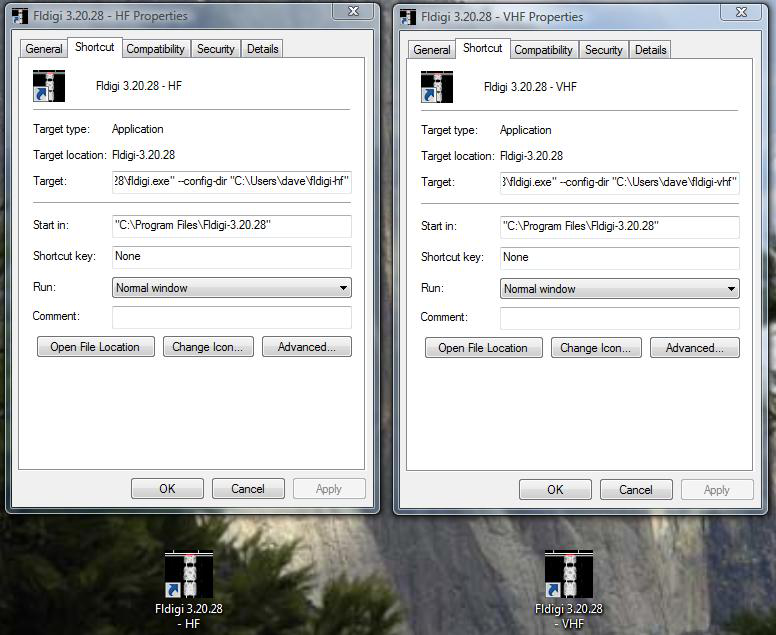
There are times that you may need to simultaneously operate two or more instances of fldigi. Or you might simply want to maintain two different configurations based on hardware usage.
The screen shot shows how this is done on Vista, but the process is nearly the same on XP, Win7 and Linux. When you install fldigi it creates a desktop icon launcher. Most of the Linux window managers allow you to create a desktop launch icon. Make as many copies of the launcher as needed for your applications and rename them accordingly. Then change the executable target entry to include the command line switch
--config-dir
followed by the full pathname of the folder that will hold that particular configuration. You do not need to create that folder as fldigi will do so the first time it is launched from that desktop icon.
If the various configurations all use independent hardware, i.e. sound cards and rig control ports, then you can have them operating simultaneously. Each instance will have it's own configuration files, status file, macros, and logbook. It is possible to have each instance use the same logbook, but then simultaneous operation is not possible as the logbook file is not currently designed to allow that type of sharing.
If each instance will be paired with a separate flarq (similarly set up for multiple operation) then you will also need to add the command line switch for arq-server address and port. The same is true for use with applications that talk to fldigi via it's xml-rpc socket port. You change the address/port pairs on both the fldigi launcher and the paired application such as flarq or flrig.