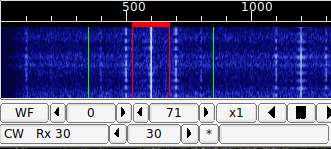Table of Contents
Rx Monitor Control Dialog
fldigi allows the user to monitor the receive audio stream. The monitor includes a band pass filter implemented using a FIR digital filter. Open the monitor dialog using the menu item on the "View" menu.
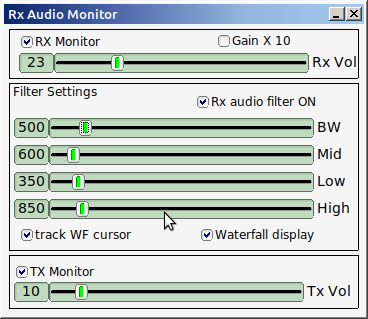
The rx monitor shares the the audio output device with the "audio alert" system. The rx monitor volume can be independently controlled. Enable "Monitor ON" to listen to the rx audio on the audio-alert sound device. Enable the "Gain X10" control if your audio card output is very low. BE CAREFUL IF YOU'RE WEARING HEADPHONES!!
Insert the DSP filter by enabling "Rx audio filter ON".
The DSP center frequency, bandwidth, low cutoff, and high cutoff can be controlled. These four controls interact. You will probably find it most convenient to use the bandwidth, BW, and center frequency, Mid, controls. Change any one of the four controls and the other three will track. You can elect to have the center frequency track the waterfall cursor.
- Bandwidth is adjustable from 50 to 4000 Hz in 10 Hz steps
- Center frequency is adjustable from 400 to 3500 in 10 Hz steps
- Low frequency is adjustable from 100 to 3500 in 10 Hz steps
- High frequency is adjustable from 500 to 4000 in 10 Hz steps
When "Waterfall display" is enabled the rx monitor bandwidth lines appear in green on the waterfall: