 |
KCAT Users Manual
1.1
|
 |
KCAT Users Manual
1.1
|
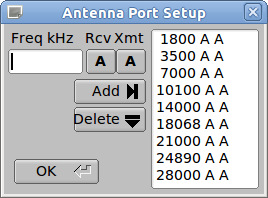
To modify an existing entry in the Antenna Ports List:
select it with the mouse (left click)
Change the frequency (kHz), the port associated with transmit (A/B) and receive.
Press the Add button.
This will create a new entry in the table. You can then delete the old entry by highlighting it and pressing the Delete button.
The table is a progressive entry system. If for example, in the illustration to the left, the 7000 entry were "7000 B B" then all transceiver operation from 7000 kHz to the next entry of 10100 kHz would be on antenna port B for both transmit & receive. The simplest table would be a single entry at 1800 A A. That would cause the transceiver to always transmit & receive on Port A.
Be sure of your table entries before pressing the OK button.
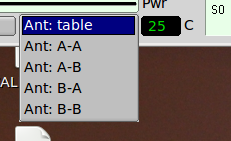
Under most operating conditions you will want to use the antenna port assignments as specified in the port configuration. You may on occasion want to override that setting. The Ant: pick control allows the selection of the Rx/Tx antenna combination. The 505DSP can operate with Rx on either antenna port and Tx on either antenna port independent of each other. The default is to use the table.
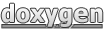 1.8.7
1.8.7